Wipe out deleted files in your hard disk!!
Most of the time deleted files even emptied in recycle bin can be recoverable. Many people have ask me how to remove all traces of deleted files.
Ok here is the step by step guide on how to make sure your deleted files are not recoverable.
1. Goto http://portableapps.com/apps/utilities/eraser_portable
2. Click "Download Now" <- the big red button on the web
3. Double click on Erase_Portable_5.82_Rev_3_paf.exe
4. Click "Next"
5. Select your destination folder. You can type in "C:\EraserPortable"
6. Click "Finish"
7. Now goto C:\ErasePortable folder
8. Double click on EraserPortable.exe
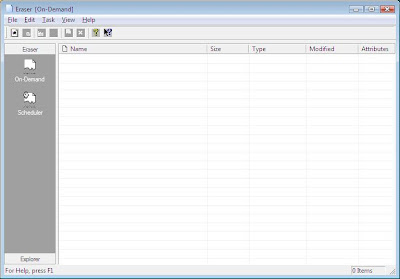
9. The program will come out.
10. Click "File->New Task"

11. You will see the default selected "unused space on drive" is C:\
This is the place where you select the drive that you want to "clean"
12. Select the drive ussually "c:\" and click "ok"
13. Your selection will appear in the main EraserPortable program.
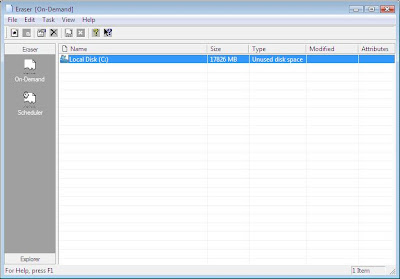
14. Use your mouse to left click on the selection in the EraserPortable main program.
15. Click "Task->Run" on the menu
16 Then a warning say will delete everything. Just click yes.
Happy Erasing.
Ok here is the step by step guide on how to make sure your deleted files are not recoverable.
1. Goto http://portableapps.com/apps/utilities/eraser_portable
2. Click "Download Now" <- the big red button on the web
3. Double click on Erase_Portable_5.82_Rev_3_paf.exe
4. Click "Next"
5. Select your destination folder. You can type in "C:\EraserPortable"
6. Click "Finish"
7. Now goto C:\ErasePortable folder
8. Double click on EraserPortable.exe
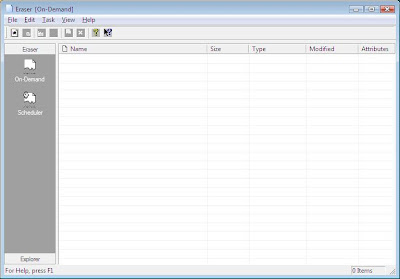
9. The program will come out.
10. Click "File->New Task"

11. You will see the default selected "unused space on drive" is C:\
This is the place where you select the drive that you want to "clean"
12. Select the drive ussually "c:\" and click "ok"
13. Your selection will appear in the main EraserPortable program.
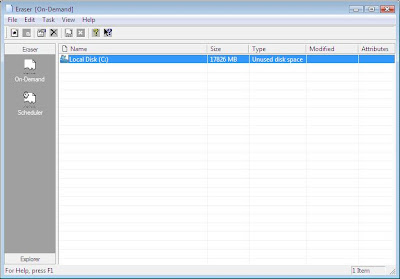
14. Use your mouse to left click on the selection in the EraserPortable main program.
15. Click "Task->Run" on the menu
16 Then a warning say will delete everything. Just click yes.
Happy Erasing.
Comments