How to install portable MSN into Windows
I know what you are thinking..why install a portable MSN when u can install the full version on your computer.. Well easy if you are using a home computer. What if you are using a company laptop and the bloody IT administrator has disabled the administrator rights so that you cant install anything into your laptop??
Never Fear...The Angel is here to help u...
1.Goto this website http://portableapps.com/apps/internet/amsn_portable
2.Download the aMSN Portable by Clicking the Big red download button.
3. After download extract the file to a folder by doubleclick on the downloaded file.
4. Then launch the application by double clicking aMSNPortable.exe
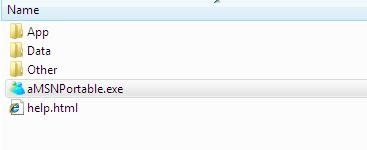
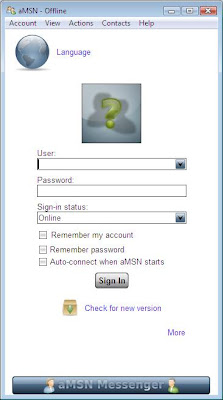
Well there u go!!
Another thing to take note is when u are in a company most probably they use a proxy server ( a gateway for u to goto Internet)
In this case u need to find out the gateway being used.
To do that you can open your existing Internet Explorer.
1. Goto Tools -> Internet Options -> Click on Connection Tabs
2. Click on the LAN Setting button
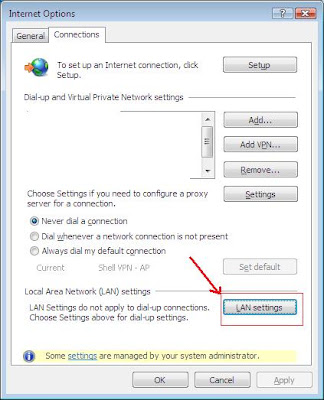
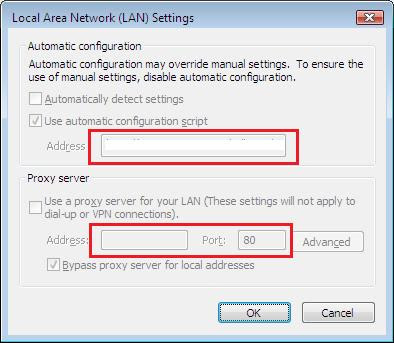
Never Fear...The Angel is here to help u...
1.Goto this website http://portableapps.com/apps/internet/amsn_portable
2.Download the aMSN Portable by Clicking the Big red download button.
3. After download extract the file to a folder by doubleclick on the downloaded file.
4. Then launch the application by double clicking aMSNPortable.exe
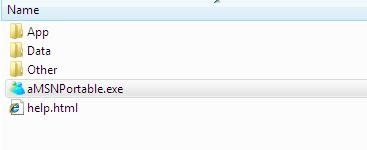
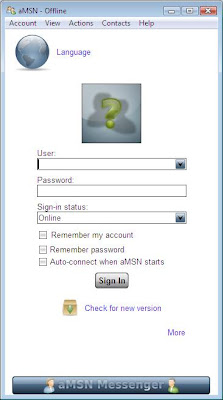
Well there u go!!
Another thing to take note is when u are in a company most probably they use a proxy server ( a gateway for u to goto Internet)
In this case u need to find out the gateway being used.
To do that you can open your existing Internet Explorer.
1. Goto Tools -> Internet Options -> Click on Connection Tabs
2. Click on the LAN Setting button
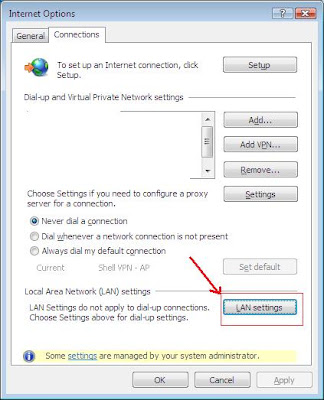
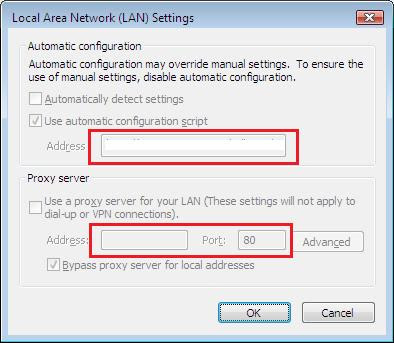
Comments